Birthday parties are usually essential for us, and we may not be happy celebrating this day alone.
With the development of platforms and technology like Instagram, the good news is that you can celebrate this special day by throwing an online party. But how?
You can let your followers be reminded about your Birthday to celebrate together!
This is one of the best features of Instagram: helping the growth of empathy and companionship, celebrating together, and sharing your moments on this platform.
So, the question that comes to your mind is, “How do you set a birthday reminder on Instagram?”
If you are curious about this feature on Instagram, follow us in this article.
How can you notify users on Instagram about their birthdays?
It is possible to post a happy message to users on Instagram in many ways, allowing you to tell followers about a birthday. This is how you can do it:
- Set a birthday reminder
- Use a countdown item in your story
![]() Follow us for the explanations and steps of activating these features to continue:
Follow us for the explanations and steps of activating these features to continue:
1. How can I set a birthday reminder on Instagram?
Setting a birthday reminder on Instagram is one of the most popular features.
This feature is optional for those interested in sharing special moments with their online family.
By activating this item, Instagram will send notifications and reminders of your Birthday to your followers or the accounts you choose.
![]() To trigger this feature, follow these simple steps:
To trigger this feature, follow these simple steps:
- Open your Instagram and go to your profile.
- Tap on the three lines on the top right side of the page.
- Choose setting and privacy.
- On the launched page, select Account’s Centre.
- Scroll down to choose personal details on the account setting.
- Tap on the Date of birth. If you still need to enter your birthday date, you can add it; if it is incorrect, you can edit it by choosing edit and adding the suitable Date.
- Tap on “Who can see your birthday on Instagram,” which is written in blue at the bottom of the page.
- Choose “change visibility o Instagram”.
- Now you can choose the people you want to share your Birthday with. You can choose a close friend list or Followers you follow back.
- Save the changes by pressing “save”.
You are all set! The chosen people will see ways to celebrate with you on Instagram that day.
Also, people you interact with most may receive a notification if they choose to see birthday notifications!
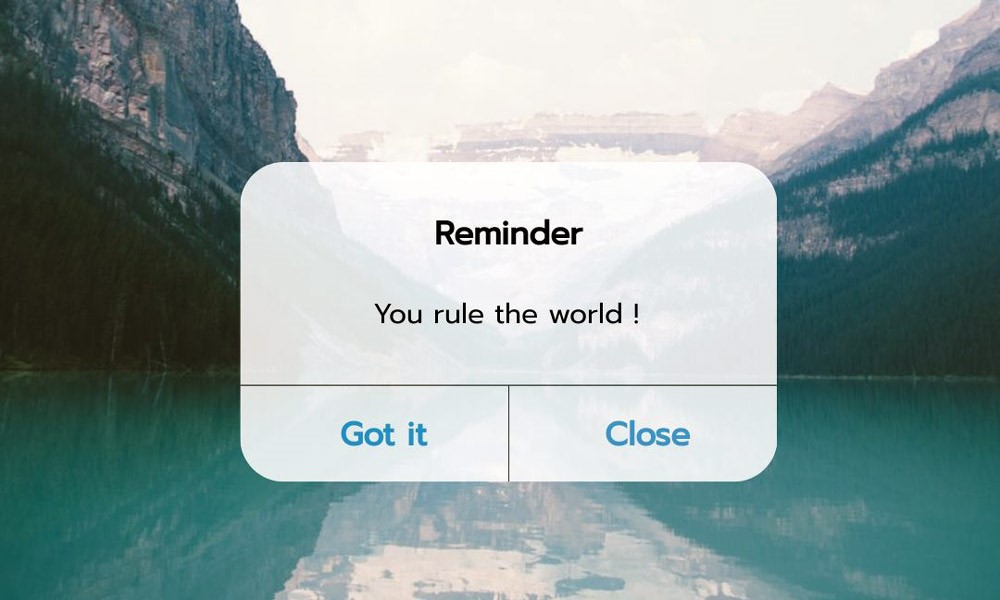
![]() You can also use other ways to notify people about your Birthday:
You can also use other ways to notify people about your Birthday:
2. How do you use a birthday countdown on Instagram stories?
You can also use a countdown item to set a birthday reminder on Instagram.
In this way, you can alert people about your Birthday, but remember you should use this item at least 12 hours before your Birthday because your story will disappear after 24 hours.
![]() To procedure this feature:
To procedure this feature:
- Open your Instagram and swipe right to upload a story.
- Choose a photo or background.
- Tap on the sticker icon at the top of the page.
- Scroll down to choose countdown.
- Please write a subject for your countdown (my Birthday!).
- Set the end date and time of your countdown.
- Share your story.
Now, your followers can see your countdown, and they can turn on the reminder to be notified about the time of your event!
So, as you read, these were the two most common and practical methods that you can use to set a birthday reminder on Instagram quickly.
Why am I not getting birthday notifications?
You can also want to get other’s birthday notifications to celebrate with them on their exceptional day. Do you need help getting birthday notifications? The following guide will help you in this way.
So, if you are not getting birthday notifications on Instagram from other users, it’s because you turned them off.
![]() You can turn on birthday notifications on Instagram by following these steps:
You can turn on birthday notifications on Instagram by following these steps:
- Open your Instagram and choose the three lines on the top right of the page.
- Choose setting and privacy, and then select notifications.
- Find and tap on Birthdays.
- Turn on the notification.
- Finally, can we get notifications of birthdays from the users who choose to tell others about their birthdays on Instagram?

What are the birthday features on Instagram?
Instagram recently presented a new feature in which you can add a birthday effect to your profile picture! This feature is only available on your Birthday.
![]() If you intend to use this exciting feature to celebrate your Birthday on this vast platform with your social friends, monitor these steps:
If you intend to use this exciting feature to celebrate your Birthday on this vast platform with your social friends, monitor these steps:
- For your Birthday, an option will appear in your home feed saying “add your birthday,” or you can find it on your profile in the “edit profile.”
- Instagram will ask you to take a selfie to put the birthday effect on.
- You can share this profile photo, and the exciting fact is that you can even share it with your close friends or the people you want.
You are all done! Now, the people you set will be informed about your Birthday by seeing your profile picture. Remember that this item is available for one day and will disappear immediately.
Conclusion
As an online community, Instagram has presented many features to make users comfortable communicating and exploring online.
Sharing the special moments of your life on this social platform helps the growth of this community. We talked about setting a complete birthday reminder on Instagram.
Now that you have learned how to share your special day with your loved ones online, tell us about your experiences.
So, what is your idea about “How do you set a birthday reminder on Instagram?”
We are awaiting your replies in the comment section!

