Despite the constant change in the field of social media, Instagram continues to attract many users who want to document and share special events in their lives via visual media.
Sometimes, however, we’d like not to let certain individuals in on particular posts—whether it’s a secret party agenda, an update about ourselves, or just something that doesn’t fit with someone’s interests.
Thankfully, Instagram has tools that let users manage who may see their posts. To help you hide a post from someone on Instagram, this tutorial walks you through the ins and outs of the app’s privacy settings.
No matter how much or how little experience you have with Instagram, in this article, we will provide you with the knowledge you need to learn how to hide a post from someone on Instagram.
What are the reasons for hiding Instagram posts?
Several factors can influence a user’s decision to hide their Instagram posts from specific audiences or the general public.
![]() Gaining a grasp of these factors can help shed light on the varied requirements and worries of Instagram users:
Gaining a grasp of these factors can help shed light on the varied requirements and worries of Instagram users:
· Reason 1: Privacy Concerns
Users may want their private lives to remain hidden from others they don’t know, whether they’re acquaintances or strangers.
· Reason 2: Professional Boundaries
Some people believe that it’s best to keep their personal and professional lives separate on social media. They try not to share anything personal with their customers or coworkers.
· Reason 3: Personal Safety
The user’s safety is a top priority. Thus, they may choose to hide postings from someone in order to protect themselves from potential threats, such as a stalker or harasser.
· Reason 4: Targeted Content Sharing
Users may want to share certain pots with a select group of people they know personally rather than with everyone in their following list.
· Reason 5: Avoiding Conflict
Certain people can find certain topics sensitive or even contentious. If you want to prevent awkward situations, hiding these postings could help.
· Reason 6: Surprises & Secrets
Users can decide to conceal some information from certain others if they are preparing a surprise or if they are holding a secret that may be disclosed in a post.
· Reasons 7: Selective Professional Image
Professionals who use Instagram as a branding tool can select to hide their posts in order to project a certain public image.
· Reasons 8: Managing Online Presence
To control what others can see of them online, those who are self-aware of their online persona may choose which posts to hide on Instagram.
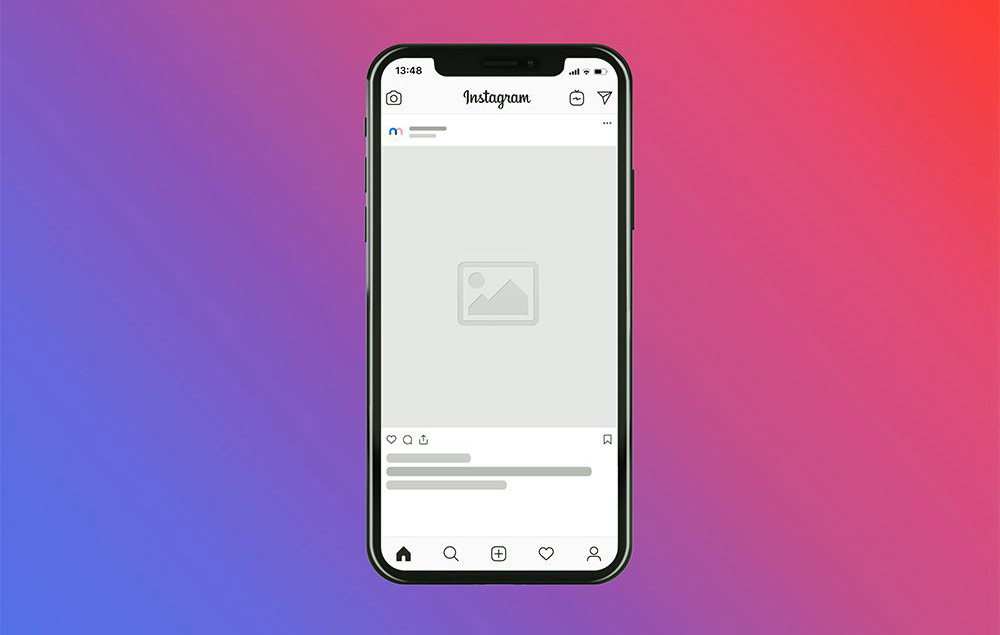
· Reasons 9: Relationship Changes
When a person’s relationship goes through a transition, such as a split, they may decide to conceal postings on Instagram that include their ex-partner.
· Reasons 10: Mental Health Reasons
Users can choose to hide posts on Instagram that trigger their mental health issues or those they would rather not engage with for reasons related to their mental health.
Having the capacity to choose who can view what content on social media sites like Instagram and having control over one’s digital privacy is crucial.
Hiding Instagram Posts step-by-step guide.
Instagram makes it easy to hide posts from certain individuals or the public at large, but there is no way to hide individual posts from users.
On the other hand, you have more general control over who may view your postings via your account settings or using the ‘Close Friends’ story editing tool.
![]() In this detailed tutorial, we will teach you the steps of hiding posts on Instagram from someone:
In this detailed tutorial, we will teach you the steps of hiding posts on Instagram from someone:
1. Switch to a Private Account
- First, launch Instagram and go over to your profile.
- Second, go to the upper right corner and tap the menu icon (three lines).
- Third, go to the settings.
- Fourth, enter the “Privacy” domain.
- Fifth, choose “Private Account” from the menu. Your postings will, after that, be visible only to those who have followed you, as your account will be made private.
2. Remove or Block Unwanted Followers
- First, choose “Followers” from your profile.
- Second, find the user whose postings you want to hide.
- Third, choose the three dots (options) that appear next to their name.
- Fourth, you can unfollow them by selecting the “Remove Follower” option.
- Fifth, as an alternative, you may visit the user’s profile, hit the three dots, and then choose “Block” if you feel the need to block them completely.
3. Use the ‘Close Friends’ Feature for Stories
- First, look for your profile and touch the three dots in the top right.
- Second, choose “Close Friends.”
- Third, compile a list of everyone you would want to share your story with.
- Fourth, select the ‘Close Friends’ option when uploading a story to limit its sharing to those individuals on that list.
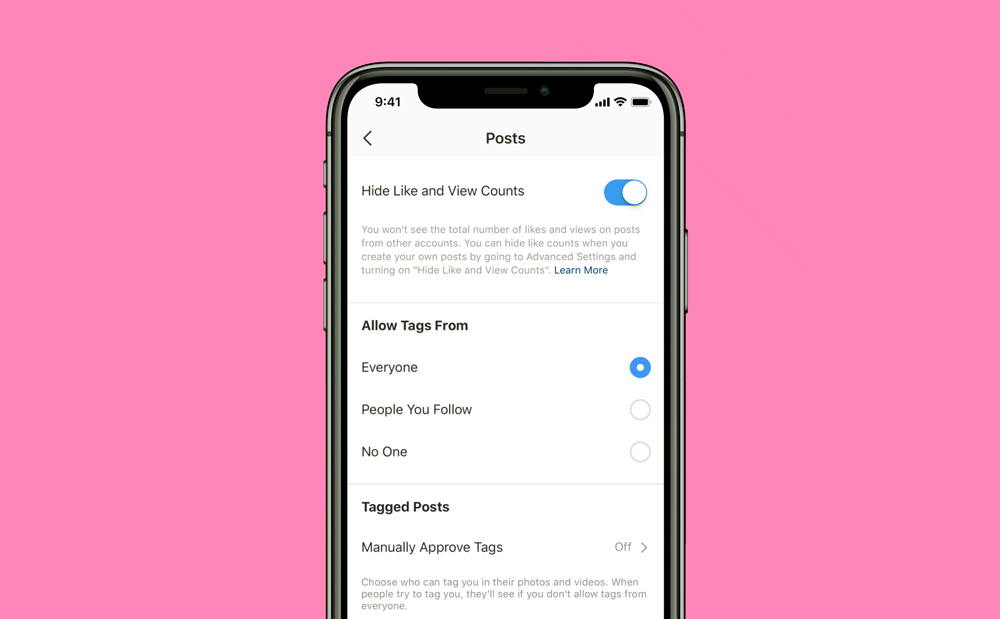
4. Archive Posts
- First, locate the post that you want to conceal.
- Second, you need to touch the three dots located above the post.
- Third, choose “Archive.” The post will still be visible to your followers and profile, but it will be hidden from view.
Following these steps will help you control who can view your Instagram posts and maintain your privacy successfully.
Be careful with the content you share online at all times, even if Instagram has a lot of privacy settings.
Conclusion
Lastly, Instagram does not have a feature that allows users to hide particular posts from other users, but it does have a number of privacy options that users can use to manage who may access their posts.
You can successfully control what others can see about you on the site by making your account private, managing your followers carefully, using the ‘Close Friends’ option for articles, and archiving postings you want to conceal.
By using these features, users are able to safeguard their privacy while still reaching their target audience, creating a social media experience that is both customized and secure.
To keep up with the ever-changing social media landscape and make the most of Instagram’s privacy features, users should familiarize themselves with them and learn how to utilize them effectively.
So, you tell us that did you conceal posts from someone on Instagram? In your ideas, can we hide posts from someone on Instagram?

