Stalking on your crush’s Instagram comments? Well, no blame on you! If you want to find someone’s comment on Instagram, you are in the right place. In this article, we examine the tips and tricks to spot other people’s comments on Instagram.
You can easily check who commented on your post by looking at the comments section of the user’s post, provided they are either publicly visible or you are following them. But it’s obviously not going to work if their account is private.
Locating someone’s comments on Instagram is tricky, particularly if you don’t have direct access to a specific comment of a user. Still, there are a few methods you can employ to track down those notes.
Let’s see how it is possible.
How to search for someone’s comments on Instagram?
As you know and you might investigate, there is no direct way to see what other users are commenting on Instagram for other users. It is because of Instagram’s privacy policies.
But here we are presenting you some methods to reach your aim.
![]() Tips to track down someone’s comments on Instagram:
Tips to track down someone’s comments on Instagram:
1. Using Windows / Mac devices
Now, you might think, how can you use these to spot a comment on Instagram? You can simply search for an Instagram user’s comment on Instagram using the Mac or Windows finder.
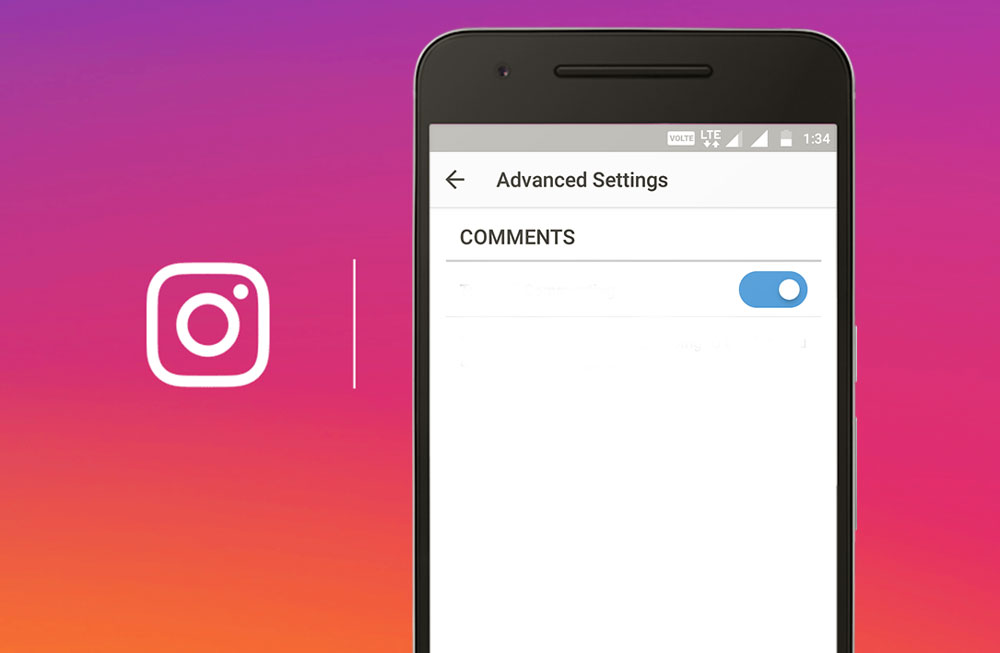
![]() You can follow the steps below:
You can follow the steps below:
- Open your Windows/Mac web browser and search for the Instagram web page, then log into your Instagram profile.
- After entering your account, tap on your profile photo and enter your profile.
- Head to the post you want to spot someone’s comment and open it.
- Now, the magic arises! For Windows, tap on the Ctrl + F simultaneously to activate the search bar.
- And for the Mac users, tap on the Cmd + F to activate the Mac’s finder feature.
- Then, you can add the username of the person, and afterward, the comments that the user made on the search field appear for you.
Using this method, reveal the comments of that specific Instagram user in a highlight, and you can spot in more conveniently.
2. Search using the Instagram “Activity Log” feature.
Instagram has a feature called an activity log that records all your interactions on the app, including the comments you have received or made.
![]() To have access to this feature, you have to follow the steps below:
To have access to this feature, you have to follow the steps below:
- On any web browser that you are using, go to the Instagram official website and then log in to your account.
- After heading to your profile, select the “Settings” tab, located on the three-lined menu.
- Find the “Privacy and Security” subsection and then spot the “Access Data” tab.
- Search for the Comments, which are located under the “Activity Log.”
- Finally, you can scan through the comments and find one comment from that specific user.
These are the easiest tips to locate comments on Instagram posts, and you don’t need to use third-party apps for this. But there is another method, and it is a bit tricky.

3. Search for a comment by checking their Instagram profile
This is hard, I know, but it is worth trying. You can head to that user’s profile and look at his/her posts to find the comment you want.
You also can check their followers and following lists to spot a public account and check them to see whether your favorite person has made any comments for them or not.
Again, yes, it is time-consuming, but if you are obsessed with Instagram users, there is no other way to track down their comments on Instagram.
It is worth noting that stalking and checking a user’s social media activity without their agreement can be an act of invasion of their privacy, and it’s not a respectful way to handle relationship issues.
If you have concerns about their activities, it might be better to have an open discussion with your partner about your feelings and worries.
All in all, the best way to spot and find a user’s comment on Instagram is through your browsers.
To put an end to this subject
While Instagram’s search abilities may not be comprehensive for the comments part, you can employ the tips and tricks that we outlined above; you can improve the chances of locating the comment you’re searching for.
We never recommend using third-party apps for spotting the comments on Instagram as it can be harmful to your data. You should not do something that puts your private data at risk.
Whether through Instagram notifications or the activity logs feature, your search process might be time-consuming. You just have to know that having patience is a vital key in navigating Instagram comments.
Do you have any other tips to find someone’s comment on Instagram? If you know other alternative methods, please mention them in the comments box below.
We are waiting for your insightful ideas.

