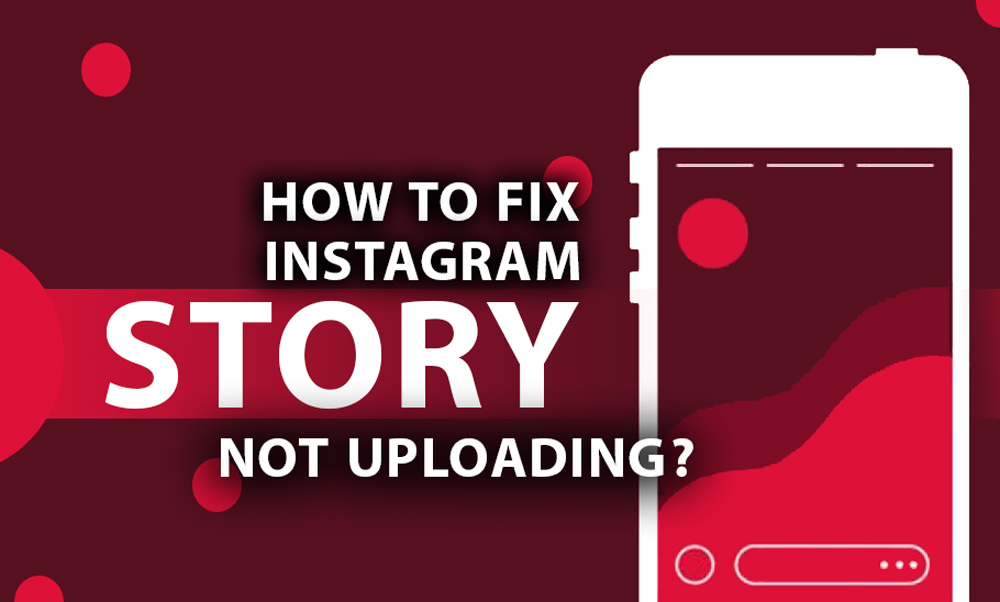Sharing stories is an essential aspect of our everyday social media experience in the dynamic Instagram world.
We may have a lighthearted and interesting conversation with our loved ones and followers during these few times. Nevertheless, the thrill could swiftly fade into annoyance when you face the annoying problem of an Instagram Story upload error.
This prevalent issue can be caused by a multitude of things, including problems with the app or the internet. This is an inconvenience that many people have experienced.
In this tutorial, we’ll show you how to fix Instagram Story not uploading by guiding you through a number of simple actions.
Whether you’re an Instagram veteran or just starting, following these recommendations can help your stories thrive and keep your social media presence consistent.
What are the reasons & solutions for Instagram Story not uploading?
It is important to know the possible causes and solutions to Instagram Stories not uploading problems in order to fix them successfully.
![]() The following are some typical reasons and solutions:
The following are some typical reasons and solutions:
1. Poor Internet Connection
The Instagram story upload won’t go through if your internet connection isn’t powerful enough. To fix this, make sure your Wi-Fi or mobile data connection is solid and robust. If your router needs resetting, try using a new network.
2. Outdated Instagram App
For the simple reason that there may be incompatibilities or flaws in earlier versions of the software, for example, Instagram story uploading fails. Instagram app updates are accessible on the App Store and the Google Play Store; thus, updating to the most recent version is the solution.
3. App Glitches
This is due to the fact that there may be momentary issues with the app that impede some features, such as Instagram Story not working. Restarting the app or the device should fix the problem. If you’re using Android, you could also try erasing the app’s cache.

4. Large File Size
The other reason that causes the Instagram app story issue. The size of the photos and videos you can submit to Instagram is limited. The fix is to lower the file’s quality or compress it before trying to upload it again.
5. Unsupported File Format
The reason behind the Instagram Story upload error is that Instagram isn’t compatible with all file types. Your best bet is to convert the file to one of the supported formats, such as JPG for photos or MP4 for films.
6. High Traffic on Instagram Servers
Instagram Story uploading failure problems that occur with functioning could arise due to server overload during busy periods. One possible solution is to postpone the upload of your story till a later time.
7. Account Restrictions
For the simple reason that if you break Instagram’s rules, you can find that some of the features you love are turned off like Instagram Story not posting. Make sure you haven’t broken any rules, and if you think a mistake has occurred, contact Instagram support.
8. Insufficient Device Storage
App performance might be impacted by insufficient storage space on your smartphone and this factor can be the factor for Instagram story upload error. To resolve this, remove any extra files or programs to free up space.

9. Corrupted Media Files
Instagram Story problems can be because corrupted files cannot be uploaded. To determine whether the problem is file-specific, try opening a different file. That would indicate a corrupted original file.
10.Lack of App Permissions
The reason for the Instagram app Story issue might be that Instagram does not have the appropriate authorizations to access your camera, storage, or images. To fix this, go into your device’s settings and give Instagram the permission it needs.
With these typical difficulties fixed, you should have no trouble posting Instagram Stories and will have a much better time using the app overall.
Conclusion
Finally, it’s usually possible to fix the problem of Instagram Stories not uploading by following some simple troubleshooting procedures.
Some important things you can do to fix it include making sure your internet connection is steady, upgrading Instagram, restarting your device or app, verifying the file type and size, and avoiding periods when the server is busy.
Make sure your device has enough storage space and that you are aware of any possible account limits. If these solutions don’t work, you should contact Instagram Support or see if there are any systemic issues with the service.
Most problems with Instagram Story uploads may be efficiently fixed by systematically going through these possible solutions so you can keep sharing your life’s happenings with your audience flawlessly.
Now let us know your ideas and experiences in the case of “How to fix Instagram Story not uploading?”