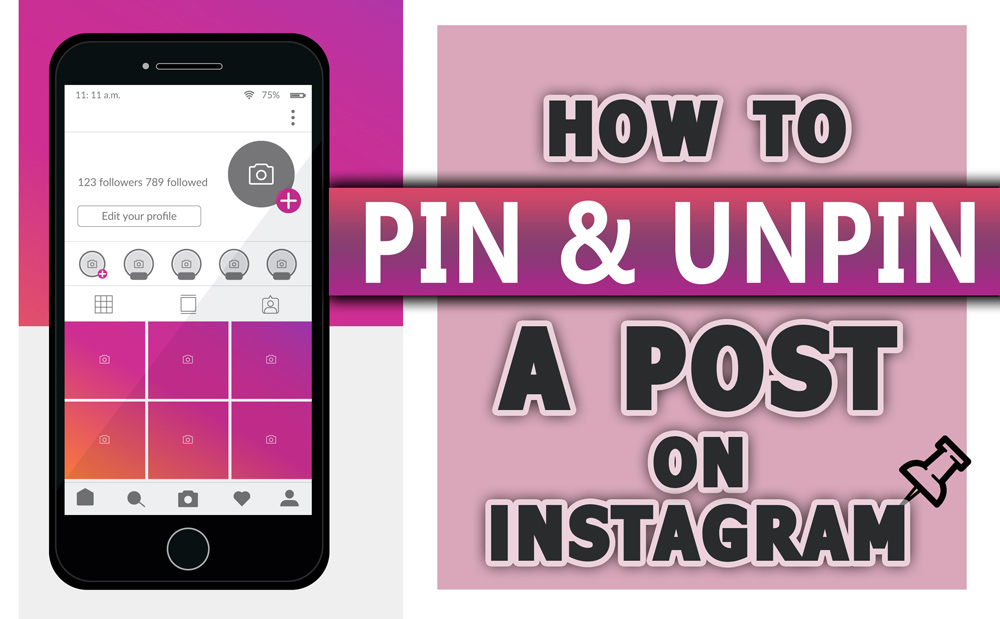Being able to see and quickly reach your best post is very important in the world of social media, especially Instagram.
Pinning posts to the top of one’s profile on Instagram is a great way to showcase one’s favorite or most essential posts on Instagram, one of the most popular social networking sites.
Following this tutorial will make pinning and unpinning Instagram posts a breeze. If you want to make a strong impression, exhibit your finest work, or emphasize an important statement, these methods and recommendations will help you achieve it easily and successfully.
Let’s get down to brass tacks and figure out how to pin and unpin posts on Instagram profiles.
What is the pinning feature on Instagram?
Pinning Instagram posts helps users customize their profiles and emphasize certain content.
Instagram lets users pin up to three posts to the top of their profile to highlight their most significant or favorite posts.
This is excellent for influencers, corporations, and people who wish to highlight a significant announcement, recent achievement, or post that connects with their personal or corporate identity.
This feature improves your profile’s aesthetics and helps you manage your online presence. Pinning Instagram posts can boost your Instagram strategy by showcasing your greatest work, communicating important news, or defining your brand.
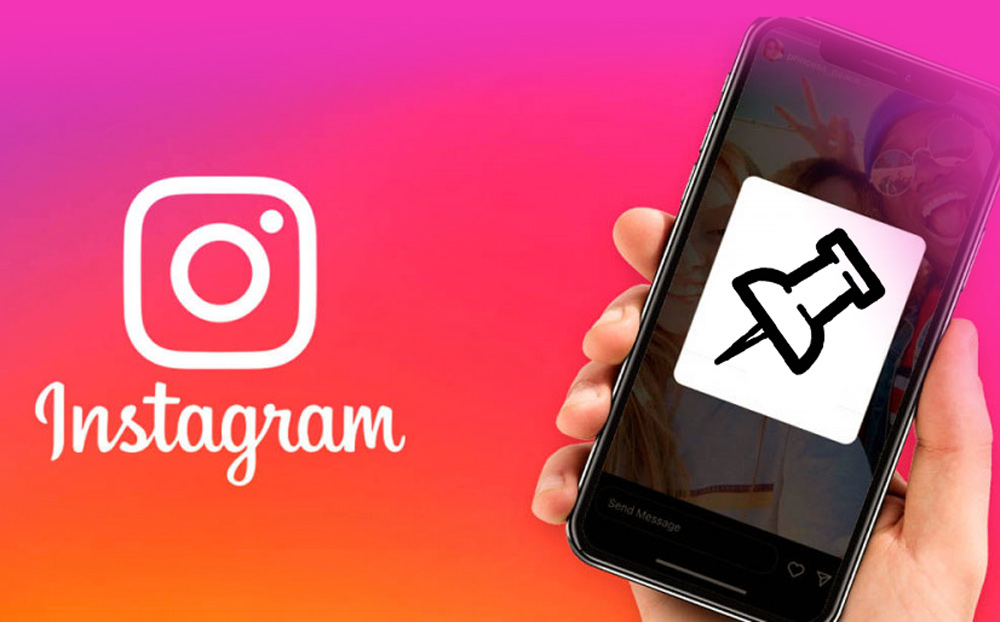
Step-by-step guide to pin a post on Instagram
![]() The following is a detailed walkthrough of the process of pinning a post on Instagram:
The following is a detailed walkthrough of the process of pinning a post on Instagram:
1. Launch Instagram
- Make sure you have the Instagram app installed on your mobile device.
2. Visit Your Profile
- The profile symbol, which is often located in the lower right corner of most screens, can be tapped to access your profile page.
3. Decide which post to pin.
- Find a post you like in your feed and click on it to pin it. Pick any photo or video from your own Instagram account to use here.
4. Review Your Posting Choices
- To access the post’s settings, touch the three vertical dots in the upper right corner. Doing so will bring up a little menu with many choices.
5. Make a pin
Go to the menu and choose “Pin to Your Profile.” If you scroll down the menu, you can see this option.
6. Verification
The chosen post will now be at the top of your profile grid when you pin it. The pinned post will be shown at the top of your profile page whenever you return there.
Is it possible to pin more than three posts on Instagram?
One feature that Instagram offers is the ability to pin three posts prominently on the profile. You can only pin up to three posts at once.
When you pin three posts at once, you can’t add any more; you have to remove one off the board to make way for the new pin.
The goal of this restriction is to maintain profile organization and avoid excessive congestion at the top of the page.
To stay up-to-date on any changes to this capability, however, you should always check the most recent version of the app or Instagram’s official announcements since the company often modifies its features and capabilities.
Step-by-step guide to unpin a post on Instagram
![]() A post on Instagram can be unpinned by following the steps outlined in the following guide:
A post on Instagram can be unpinned by following the steps outlined in the following guide:
- Login to Your Account: Access your profile by opening the Instagram app.
- Locate the Pinned Post: Take a look at your profile and find the post that is presently highlighted.
- Open Post Options: Press the three dots located in the upper right corner of the post to access the post’s settings
- Detach the Post: Find the option to “Unpin from Your Profile” and click on it.
- Confirm: After being removed from your profile’s top spot, the post will reappear in your feed according to its original publishing date.

Instagram post pin & unpin tips: What are the keys?
![]() If you want to get the most out of Instagram’s pinning and unpinning features, there are a few things to remember:
If you want to get the most out of Instagram’s pinning and unpinning features, there are a few things to remember:
- Using the pinning function carefully is key. Important announcements, popular material, or pieces that successfully express your business or personality should be pinned so that new followers or visitors may see them first.
- Instagram only lets you pin a maximum of three posts at once, so keep that in mind. Pick the articles you wish to highlight with care.
- Keep your bookmarked posts up-to-date on a regular basis. This ensures that your profile remains current and relevant, particularly for time-sensitive material or active initiatives.
- The increased visibility of pinned posts increases the possibility that they will generate greater interaction. Think about this before you pin any posts.
- Consider how your pinned post will look on your Instagram profile as a whole in terms of aesthetics. Their prominent placement means they command attention at first glance at your profile.
- As a strategy, unpin posts on Instagram when they are no longer useful or relevant. Content from previous years, out-of-date announcements, or entries pertaining to certain seasons might fall under this category.
- To highlight the breadth of your content, pin a range of media formats (pictures, videos, carousel articles, etc.).
- You won’t overwhelm your followers’ notification feeds with pins and unpins since these actions do not send notifications.
- Keep in mind that pinning an Instagram post makes it visible on your profile alone; it does not affect how your followers see it in their feeds.
- You should stay informed by keeping an eye on Instagram changes since the app’s features and limits are subject to change.
Conclusion
For Instagram, the ability to pin and unpin posts is a powerful and versatile tool for managing your profile’s appearance.
Users can now emphasize posts with a single click, drawing the focus of profile visitors to the most important material in an instant.
Whether you’re looking to highlight your finest work, make a statement, or just highlight your favorite posts, pinning posts is an easy and effective way to do so.
Because you can only have three pins visible at once, you’ll need to carefully choose what to pin and update it often to ensure it remains relevant and entertaining. An up-to-date profile can be maintained by removing previous pins to make way for new highlights.
With smart use of this feature, you can amp up your Instagram game while still staying in sync with your changing content strategy and audience engagement objectives.
Now, you tell us that you use the pin and unpin feature on your Instagram. What are the advantages you get from the pin and unpin posts on Instagram?