If you’re looking for a strong platform to share memories, connect with friends, and develop communities, go no further than Instagram. This app has lots of features that are attractive and helpful. One of them is tagging users in your postings.
But you may want to remove their tags at some point on Instagram. Untagging on Instagram is simple but not always obvious, yet it’s worth doing for privacy reasons, curated profiles, or fixing a mistake.
To ensure you have the power and elegance to manage your online profile effortlessly, this tutorial will walk you through the stages of untagging someone on Instagram.
With the information you gain from this article, you can accurately tailor your Instagram experience.
So, join us as we learn all you need to know about “How to Untag Someone on Instagram?”
What is tagging on Instagram?
Optimizing your Instagram presence requires understanding the tag feature.
- Hashtags, representing “#”, categorize and spread material. Strategic hashtag selection may boost post discoverability and reach a wider audience interested in comparable subjects.
- User tags with the “@” sign connect to other users in your posts, encouraging conversation. This alert tags users and builds Instagram community relationships. Instagram tag mastery requires innovation, relevancy, and community-building.
Understanding these characteristics may improve your social media strategy and make the internet livelier and more connected, whether you want to increase exposure with hashtags or encourage cooperation with user tags.
To continue, we will teach you how to untag a person from your Instagram postings:
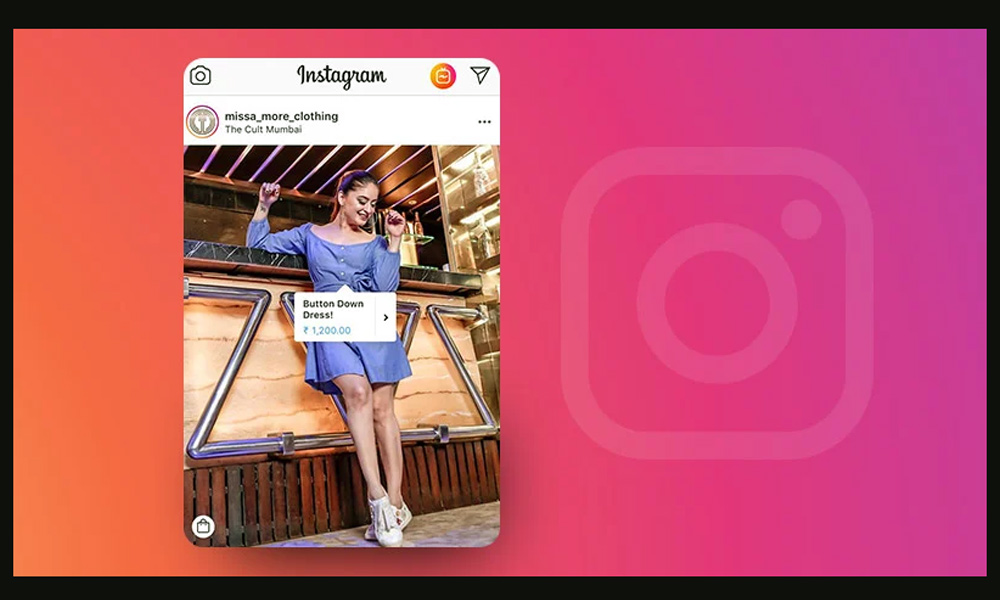
Untagging someone on Instagram step by a step-by-step guide
![]() Instagram makes it easy to untag someone. To effectively remove a tag from your Instagram postings, follow these steps:
Instagram makes it easy to untag someone. To effectively remove a tag from your Instagram postings, follow these steps:
1. Start by opening Instagram.
Launching the app lets you access Instagram from any computer or mobile device. To access your account and start untagging someone on Instagram, please log in if you have not done so before.
2. Next, find your post.
Find the post where you want to remove a tag. This can be an image or video you’ve uploaded to your profile.
3. Now obtaining post options.
Click the three dots (…) or the ellipsis icon, usually found in the post’s top-right corner, after you’ve spotted it. A menu with many selections will be shown.
4. Click “Edit” or “More Options.”
“Edit” or “More Options” (the exact title may differ from one device to another) should be the first attraction in the menu. To access more post options, choose this option.
5. Fifth, find the person who has been tagged.
You must go down for a while to see who was tagged in the post. The tagged usernames or profile images will be visible to you.
6. Click on “Remove Tag”
You can untag someone on Instagram by clicking the “Remove Tag” button that should be located next to their username or profile picture. Toggle this switch to on.
7. Verify Untagging
Verifying your choice to untag the individual will be prompted by Instagram. After you click the button, your chosen person will no longer be included in your post.
8. Save the changes in Step
You must save your modifications after verifying the tag’s removal. You can usually find a “Save” or “Done” button at the screen’s upper or lower edges.
You have achieved a great feat! You have successfully removed a tag from an Instagram post.
Remember that removing a tag from your post does not remove the tagger from your post; it only removes the tag.
Keeping command of your Instagram posts and interactions is a breeze with the help of our detailed guide on managing your tags.
What are the reasons to remove Instagram tags?
![]() Users can delete tags from their Instagram images for a variety of reasons, including the following opportunities:
Users can delete tags from their Instagram images for a variety of reasons, including the following opportunities:
· Privacy Concerns
Some people would rather keep their online identities and activities under wraps. They can control who can link them to certain information by removing tags on Instagram.
· Content Curation
Users often style Instagram accounts to give the impression of purpose and cohesion. By untagging someone on Instagram, users may keep their profile consistent by removing postings that don’t match the theme.

· Professional Image
People who use Instagram for work-related reasons may like to manage the content linked to their profile. To make sure their online profile is true to themselves or their business, untagging someone on Instagram is a great tool.
· Mistakes or Errors
Some users can be inappropriately or erroneously labeled. When people remove tags on Instagram, they can fix their errors and avoid making erroneous connections.
· Respecting Others’ Wishes
Some can find it invasive when you tag someone in a post without permission. It is polite to untag someone on Instagram quickly upon request if the recipient desires to have it removed.
· Changing Relationship Status
If people’s friendships or romantic relationships change, they may remove themselves from postings representing their old ties. Taking tags off may be useful in certain cases.
· Avoiding Over-Tagging
Using too many tags in one post makes captions seem cluttered and could come off as spammy. For aesthetics, some users keep the number of tags to a minimum.
· Managing Notifications
If you are tagged in a post, you will get alerts. Users may better control the content they get in their notification feed by removing tags on Instagram, allowing them to see just the relevant articles.
· Protecting Reputation
Users can untag someone from postings that may damage their credibility or professional position. Taking this proactive stance helps preserve a favorable reputation on the internet.
· Content Ownership
By untagging someone on Instagram, users can highlight their ownership of the post and its story, giving them more control over the material they share.
Conclusion
As a result, Instagram users who want more control over their online profile would learn how to untag someone on Instagram.
The ability to effortlessly remove tags on Instagram gives users the finesse they need to navigate the social media ecosystem, whether privacy concerns, content curation, or the desire for proper self-representation prompts it.
Instagram users can ensure their accounts represent their tastes and changing relationships by following the previous step-by-step approach.
You can create a customized and deliberate digital world without untagging someone on Instagram; it’s more than a functional tool.
With the ever-changing nature of Instagram as a platform for interaction and expression, knowing how to untag someone on Instagram gives users the power to create a genuine and intentional online persona.
Please let us know whether you are familiar with the process of untagging someone on Instagram. And also, we are curious to know why you used it and how it helped you.

