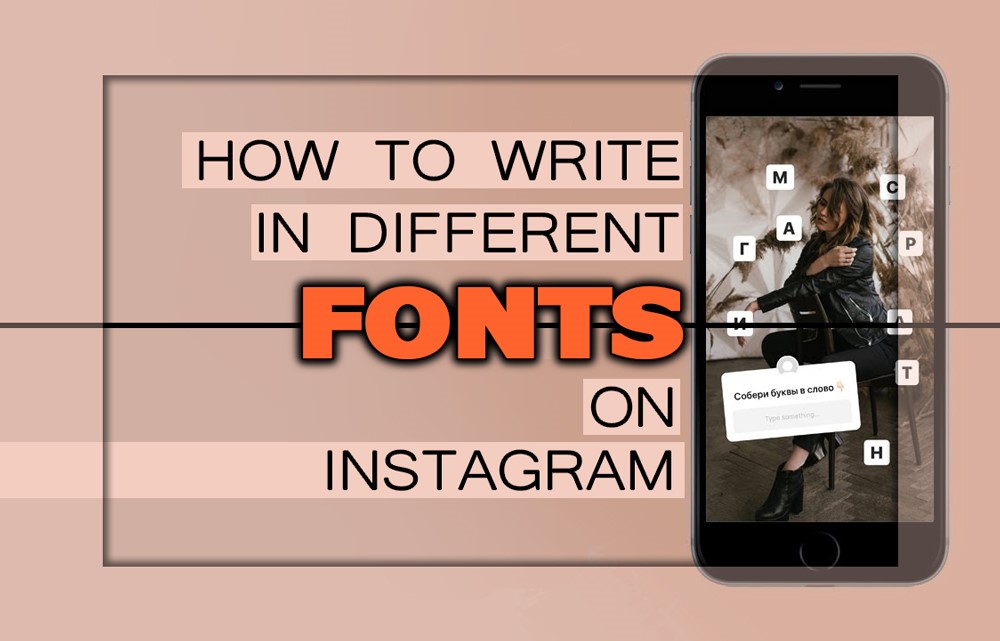Do you feel you need to change something on Instagram, but you don’t know what? Let us tell you. You need to change your Instagram font and use custom fonts for Instagram.
Now, if you wonder how you can write in different fonts on Instagram and you are looking for ways to change the Font on Instagram, you are in the right place. Tired of using the same old fonts on Instagram? Do you want to make your posts stand out and get more attention?
Then, learn how to write in different fonts on Instagram!
In this comprehensive guide, you will learn to create a distinct Instagram aesthetic with fonts and enhance your presence on this platform.
How To Make Your Instagram Posts Stand Out with Fonts?
Using fonts to enhance your Instagram storytelling is one of the most used methods and has so many benefits. There are so many ways that you can use engaging fonts for Instagram captions. If you want to see how to do so, check the steps below.
How Can You Write in Different Fonts on The Instagram Bio?
Using Instagram font generators is recommended to accomplish your aims and make your Instagram appearance unique.
Instagram Font generators, as their name suggests, aim to streamline the process of font selection.
These tools empower you to explore a wide range of options before choosing the perfect Font that aligns with your brand identity.
They allow you the freedom to curate Instagram fonts that resonate with your unique style.
![]() Using the Instagram font generators is a straightforward process; follow these stages:
Using the Instagram font generators is a straightforward process; follow these stages:
- On the web browser, you can search for the “Instagram font generator” and tap on the first or second link that Google suggests to you.
- After that, type the text you wish to add to the Instagram caption, bio, or story.
- You can see the different styles and venture into the vast array of fonts available.
- Choose one of them and copy the text.
Once you’ve input your text, the tool will generate a collection of fonts that reflect your written message. This allows you to select the Font that best captures your vision freely.
![]() Now, to change the Font on the Instagram bio section, follow these steps:
Now, to change the Font on the Instagram bio section, follow these steps:
- After generating the Font you liked, you have to head to your Instagram app.
- On Instagram, tap on your profile photo, which is placed in the lower-right corner of the screen.
- Tap on the “Edit Profile” and find the “Bio” section on the menu.
- Paste the text that you have copied from the website and tap on Done.
These are the easy steps that you can give a creative look to your Instagram bio and make it unique.
How can you change your cangram post caption? Let’s see the process.
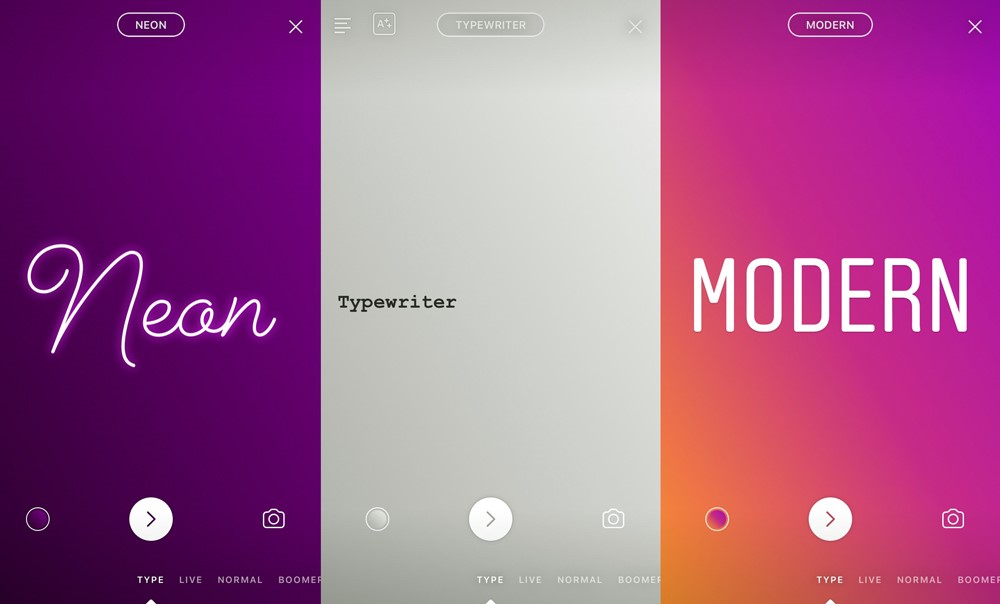
How do you Change the Font on the Instagram Post?
After you choose the desired Font from the Instagram fond generator, now instead of a bio, you want to change the Instagram font on your post.
![]() This is as simple as the previous method, so stay still:
This is as simple as the previous method, so stay still:
- After generating a proper Instagram font, run the Instagram app.
- On the app, tap on the (+) button to create a new post or reel.
- After selecting content from your gallery and editing the post or reel, tap on the arrow that is placed on the top of the screen.
- In the caption section, where you have to write a caption, you should tap and hold your finger to paste the text you copied.
- Now, you can share the post with the engaging caption you generated from the Instagram font generator.
This is how to change the Instagram font on the post caption. Super easy! Wasn’t it? But it is a great way you can make a difference in the content you share and gain more audience and followers on Instagram.
Now it is time for the story section, in which people are more likely to change the Font of their caption.
How do you Change the Font on the Instagram Story?
On Instagram Stories, you can find a variety of fonts to enhance the style of your shared content.
Before giving any instructions on changing the story font, you already know that Instagram provides a limited set of built-in fonts. Still, if that is not enough, you can expand your options by using third-party tools and even apps.
· Built-In Fonts
![]() First, let’s take a look at the steps to change fonts on Instagram stories using Built-In Fonts:
First, let’s take a look at the steps to change fonts on Instagram stories using Built-In Fonts:
- On the Instagram app, on the feed, tap your profile icon in the top left corner to create a new Story.
- Select the image or video you want from the gallery.
- On the screen, find the “Aa” icon and type your text
- The different fonts are visible, and you can swipe left or right to select them.
- Tap on the desired Font to apply it to your text.
We know you already knew it, but I just mentioned it for the newbies.

· Third-Party Tools
![]() Change fonts on Instagram stories using Third-Party Tools:
Change fonts on Instagram stories using Third-Party Tools:
- Follow the same steps to create your story, but stay on the editing step.
- Open the third-party font generator app you have downloaded; it can be Hype Type, Over, FontStory, or any other app you like.
- Type a text in the app and set your favorite fonts.
- Now, you have to copy the text.
- Head back to Instagram and paste the copied text into your story.
- You can make any changes you want and hit the share button
These methods are useful for you to enhance the visual appearance of the content you are sharing on Instagram.
What other benefits have using the different fonts on Instagram?
What Are the Benefits of Using Different Fonts on Instagram?
In this section, we are mentioning the reason why some Instagram users, especially professional ones, try to use different fonts on Instagram.
The first reason is that they have understood that standing out from the crowd is crucial. Custom fonts can be the Instagram users’ secret weapon for differentiation.
The second reason is that Instagram business accounts try to keep their brand’s personality by changing the Instagram font. If you want to present your personality and create your style, you can try it, too.
To Sum It Up
In conclusion, using different fonts on Instagram will enhance the visual appeal of your content and show your unique style.
Whether you own a business account or a private one, the custom fonts can add a touch of personality and creativity to your Instagram content.
So, what are you waiting for? Use the upper-mentioned steps to add a little bit of spice to your Instagram and turn it into something truly extraordinary.
How do you write in different fonts on Instagram? It is your turn to share your methods with us.