Instagram, with its updates, makes all the users amazed! You have known about the feature that is called “Close Friends” in your story section.
This amazing platform has expanded to your feed and even your Direct section. This is a comprehensive guide about Instagram Close Friend and how you can use it to share the content you like only with your friends. It is a game changer for sharing your photos and videos.
Instead of blocking or restricting Instagram users and then taking the consequences(!), you can share the Instagram content with whom you are comfortable.
So, are you ready to discover all the details about Instagram’s close friend feature? Let go.
What is Instagram Close Friends?
Instagram Close Friend is a great feature where you can create a list, add your favorite followers, and privately share any content you like with them.
This feature is not only on Instagram stories; you can also access it on Instagram “Notes” and even for sharing posts!
At first, you could only access close friends in the story section, but after adding this option to notes, recently, you can share your favorite posts only with your close friends.
In the following part, we go through each section and show you how to create your close friend list on Instagram and share content with them.
So, stay till the end.
How to Create an Instagram Close Friends List? (step-by-step guide)
On your Instagram account, and only on your phone, you can create a list of your friends that are relatively close to your Instagram Close Friends. If you want to know how to do this, follow the simple steps below.
![]() Follow these steps to create your close friend list on Instagram:
Follow these steps to create your close friend list on Instagram:
- Open the Instagram app and make sure you’re logged into the account you want to create the Close Friends list for.
- Tap the three horizontal lines icon on your feed to access the menu.
- On this menu, tap on the “Close friends” section.
- Instagram will direct you to the setup screen if you’re creating a Close Friends list for the first time. Tap “Get Started” to proceed.
- Instagram will suggest people you follow to add to your Close Friends list. You can also search for specific users by tapping the “search section” at the top.
- Once you’ve added the users you want, tap on the “Create List” button to finalize your Close Friends list.
Instagram will encourage you to share your first Story with your VIP friends, but you can skip this for now and return later to post!
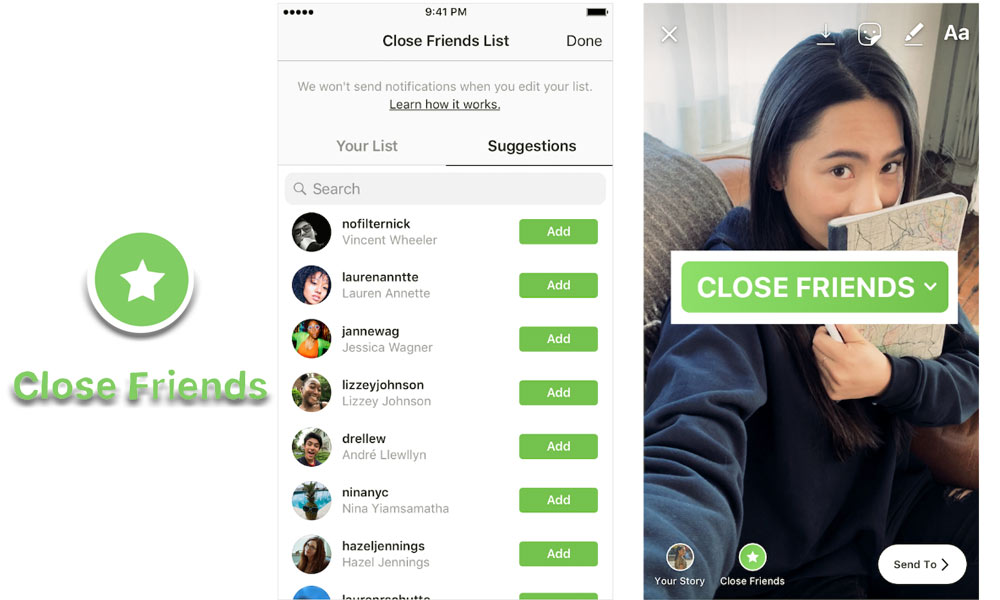
How to Share Stories with Close Friends on Instagram?
Now that you have a list of your trusted and close friends and followers on Instagram, you can start sharing any content you want with them. At first let’s start with the stories.
![]() Here’s a step-by-step guide on how to share Stories with your Close Friends list on Instagram:
Here’s a step-by-step guide on how to share Stories with your Close Friends list on Instagram:
1. Capture or Select a Story
On the Instagram app, on the feed, you have to swipe right to access the Story section. You can capture a new photo or video using the camera or upload anything from the gallery.
2. Edit Your Story: Add amazing & interactive features.
After you’ve captured or selected your Story, you can add stickers, filters, text, and other options to personalize it and make it more engaging.
3. Share Your Story with Close Friends
Now, the important part is here: tap on the “Close Friends” icon at the bottom of the screen. This will help you to share the Story only with your Instagram Close Friends list.
Your Story will now be visible to only your Close Friends list users. They will be able to see a green ring around your profile picture in their Story feed to indicate that the Story is exclusive to your Close Friends group.
How to use Close Friends on Instagram Posts?
Sharing Instagram reels or posts with a close friend’s list is easy. You must prepare the post or reel as you did and then choose “Close Friend.”
![]() Look at these simple steps to share posts and Reels with Instagram Close Friend:
Look at these simple steps to share posts and Reels with Instagram Close Friend:
- Head to the Instagram app and select the + sign in the middle of the screen.
- Now, you can create a reel or share a post, including a photo or video.
- After preparing what you want to share, on the section in which you have to add captions and locations, you will see an option called “Audience.”
- Select the Audience, and you can see two options for sharing the post: Followers and Close friends.
- After selecting close friends, you will have access to them, and you can remove or add new users.
- Then tap on the share and enjoy sharing VIP content for the special group.
As you see, you can effortlessly share anything you like with your chosen followers on Instagram and eliminate some nosy followers!
Important: This feature is still in the works but is coming soon.
Now you know everything about Instagram’s Close Friends feed posts. If you still do not have access to this feature, stay in the loop for the latest updates on this cool new option.
Stay tuned for updates!
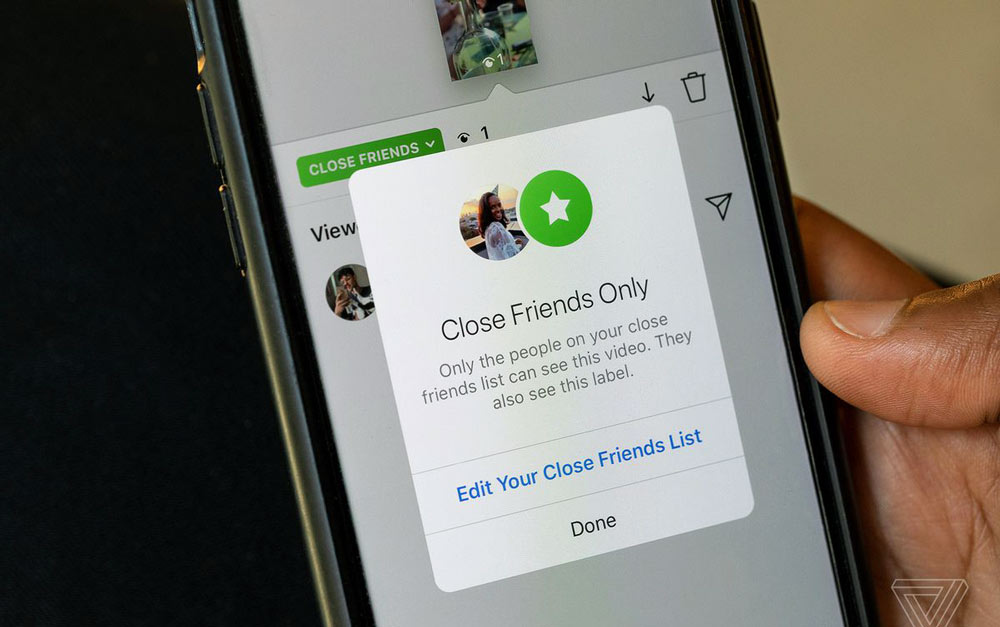
How to use Close Friends on Instagram Note?
Consider that you are following your crush, and they are following your back, and you want to make him/her reply to your note!
What can you do? One of the most creative things you can do to get their attention is to share a note with close friends.
![]() But beforehand, make sure you have added them to this list:
But beforehand, make sure you have added them to this list:
- Hop on Instagram and go to your profile section
- Tap the three horizontal lines in the top right corner and open the menu.
- Select “Close friends” from the pop-out menu and search for the user you want to share your notes with. Which I mean your crush!
- Once you’ve found your favorite user, tap their name to add them to your Instagram close friend list.
- Finally, tap the “Done” button to finalize your list.
- Now, you must return to your Instagram feed and swipe left to access the DMs section.
- Tap on the “Your Note” option above and share something that makes your crush reply!
- After writing the note, DO NOT tap on share!
- In the lower section of the screen there is an option “Share with followers you follow back” tap on it.
- Now you will see the close friend’s option; choose it to share this note with your crush specifically!
After they reply, please let us know! We are so curious whether this works for everyone!
What Are the Benefits of Instagram Close Friend?
This is not only a feature for fun! Instagram’s close friend has so many benefits that you might not be aware of them. Just look at its benefits here.
- Privacy: With Instagram Close Friends, you reign supreme over who can witness your notes, posts, and stories. This adds a layer of privacy to your Instagram interactions and helps you to share personal moments without the presence of prying followers.
- Shaping Deeper Friendships: This feature caters to stronger connections with your closest Instagram pals, as it builds a sense of exclusivity. Share your inside jokes, personal tales, and more without the dread of judgment or prying eyes.
- Avoiding the Distractions: Your main Instagram feed might overflow with content from celebrities or brands. The Close Friends Feed effectively filters out this mass and provides more streamlined and relevant content on your Instagram.
Recap
Instagram Close Friends is a huge step toward a more customized and intimate social media experience. By adopting this feature, you can take control of your online profile and share your ideas, feelings, and experiences with those who matter.
So, forget your fear of being judged by others and enter the realm of Close Friends on Instagram. Share your true self, make significant relationships, and enjoy the freedom of sharing without restrictions.
Instagram Close Friends: is now available on the Story, note, and the post section.
Have you any knowledge about Instagram close friends? Now you’re telling us that we need to know.
Please tell us how you’ve used this Instagram option to increase your privacy if you utilize it. Post your responses in the comments section.
Sources:

