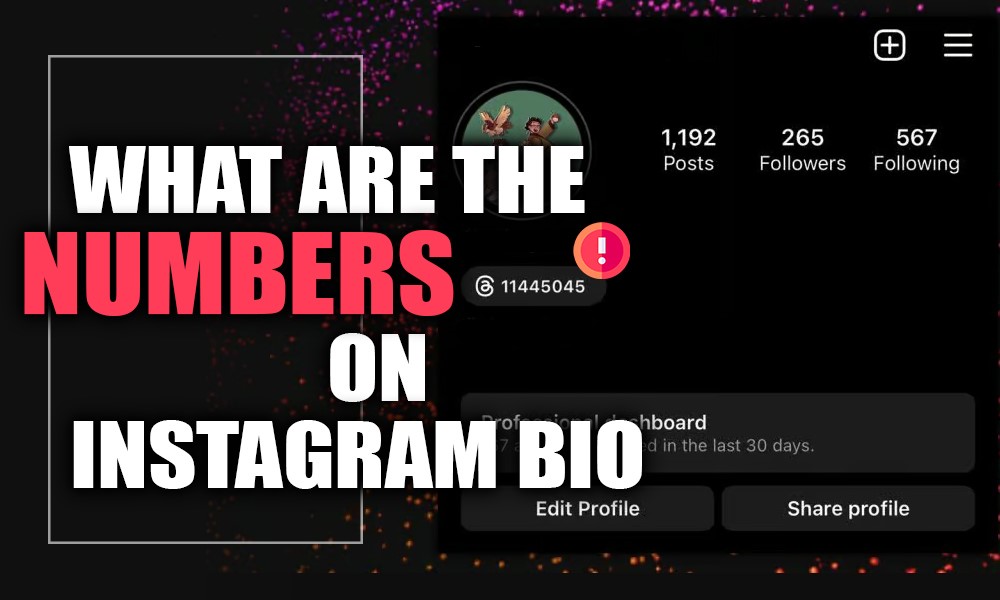Imagine yourself lost in the Instagram digital universe, where each pixel conveys a narrative, and each Bio acts as a digital business card.
Picture a sea of accounts, each decorated with a unique combination of mysterious numbers, clever remarks, and captivating emojis.
Can you tell us what these mysterious numbers mean? Could these be the location of a secret treasure, the code to a digital world, or the answer to the secrets of the Instagram universe?
Come along as we explore the meaning of Instagram bio numbers, learning about the complexities of digital self-representation, social currency, and personal expression in this fascinating online space.
In this essay, we will discover “what are the numbers on Instagram Bio,” their usages, and whether you can add them to your Bio.
What do the numbers on Instagram Bio mean?
The numbers you see on the user’s Instagram Bio with @ in the first represent the number of users who joined threads before the user.
For example, @6345681 means that the user is the 6345681st person signed up to Threads, and if you tap on the number, you will be moved to the user’s Threads account.
Here is the question that comes to your mind: what is the Threads?
![]() Let’s see in the following paragraph:
Let’s see in the following paragraph:
What is “Threads” on Instagram?
Threads is an app generated and powered by Instagram. It was launched on 5 July, with 100 million new users signing up within a week. You can create and share a conversation, view others’ public discussions, and engage with them.
You can use this app as you want since you can share links, photos, videos, and short texts or use a mixture. You are even able to follow the users you get engaged with most.

Signing up on Threads, just nine easy steps
![]() If you’re interested in using Instagram’s companion messaging app, Threads, to communicate with your friends, we have just nine easy steps for you to continue:
If you’re interested in using Instagram’s companion messaging app, Threads, to communicate with your friends, we have just nine easy steps for you to continue:
- Firstly, open the Instagram app on your mobile device.
- Secondly, go to your profile and tap on the three horizontal lines in the top right corner to open the menu.
- Thirdly, scroll down and select “Threads” from the menu options.
- Fourthly, tap on the “Get Started” button to begin the sign-up process.
- Fifthly, you can enter your phone number and tap “Next.”
- Sixthly, verify your phone number by entering the code sent to you via SMS.
- Seventhly, create a username for Threads and tap “Next.”
- eighthly, choose a profile picture and tap “Next.”
- Finally, allow Threads to access your camera and microphone for video calls, and you are now signed up for Threads on Instagram.
You can also sign in to your Threads account anytime by opening your Instagram, choosing the three lines on the top right side of your profile, and choosing Threads on the list to sign in.
If you want to sign up on threads rapidly and get a QR code, go to the Explore page on Instagram Sea, click “Threads,” and tap on the red ticket on the right side of your search.
Now you have a Threads QR code and joined date and can complete the other required information on the Threads app.
How do you turn off the Threads number from the Instagram bio?
![]() It is possible to unseen the Threads number from your Instagram bio by following the procedures that are listed below:
It is possible to unseen the Threads number from your Instagram bio by following the procedures that are listed below:
- Launch Instagram on your phone.
- Tap your Instagram profile image to get there.
- Select “Edit Profile”.
- Switch the bottom of the Threads number from your Bio to turn off.
- To save, touch “Done” or “Save” after removing the Threads number.
What are the advantages & disadvantages of Threads number on Instagram Bios?
As a communication service, Threads has provided some numbers to engage with people on this platform, tapping on the numbers on Instagram Bios.
![]() Here are some of the advantages and disadvantages of these badges used on Instagram Bios, as they may remain unknown and mysterious to users who have no information about this platform:
Here are some of the advantages and disadvantages of these badges used on Instagram Bios, as they may remain unknown and mysterious to users who have no information about this platform:
Advantages
1. Direct Communication
Including a Threads number in your Instagram bio gives your followers a direct and easy way to communicate with you through the Threads app.
2. Enhanced Privacy
Threads numbers on Instagram Bio are separate from your regular phone number, providing an additional layer of privacy and security when sharing contact information online.

3. Close Friends List
You can use Threads on Instagram Bio to create a close friends list and share specific content with them, allowing for more personalized interactions with a select group of people.
4. Customizable Profile
Threads number on Instagram Bio allows you to customize your profile with a unique username and profile picture, giving you more control over how you present yourself to your followers.
Disadvantages
1. Limited Reach
Not all of your Instagram followers may have the Threads app or be willing to use it, which could limit the number of users who can quickly contact you through your Threads number.
2. Confusion
Including a Threads number in your Bio may confuse some followers who are unfazed to become more familiar with the app or its purpose, leading to potential misunderstandings or missed messages.
3. Maintenance
Managing another messaging platform like Threads, in addition to Instagram, can require additional time and effort to keep both accounts active and respond to messages promptly.
4. Privacy Concerns
While Threads offers enhanced privacy features, sharing a separate contact number online still carries some risk in terms of potential spam or unwanted communication.
Ultimately, choosing to include a Threads number in your Instagram bio depends on your personal preferences, communication needs, and comfort level with multiple messaging platforms.
Conclusion
Now that we’ve delved deep enough into Instagram biographies to uncover their secrets, one thing is crystal clear: the numbers on Instagram bio have more meaning than first seems.
They are more than just numbers; they are portals to unspoken histories, unforged bonds, and unspoken loves.
Within the constraints of a single biography, these figures create a web of personal tales, whether they stand for milestones attained, treasured recollections, or codes known only to the author.
In the rich fabric of social media, there is a narrative, a journey, and a potential connection waiting to be found behind every numerical sequence.
So, the next time you see a string of digits on an Instagram profile, remember that.
Are you ready to share your ideas and thoughts about the “What are the numbers on Instagram Bio?”? Also, we are waiting for your experiences about using Threads if you have.