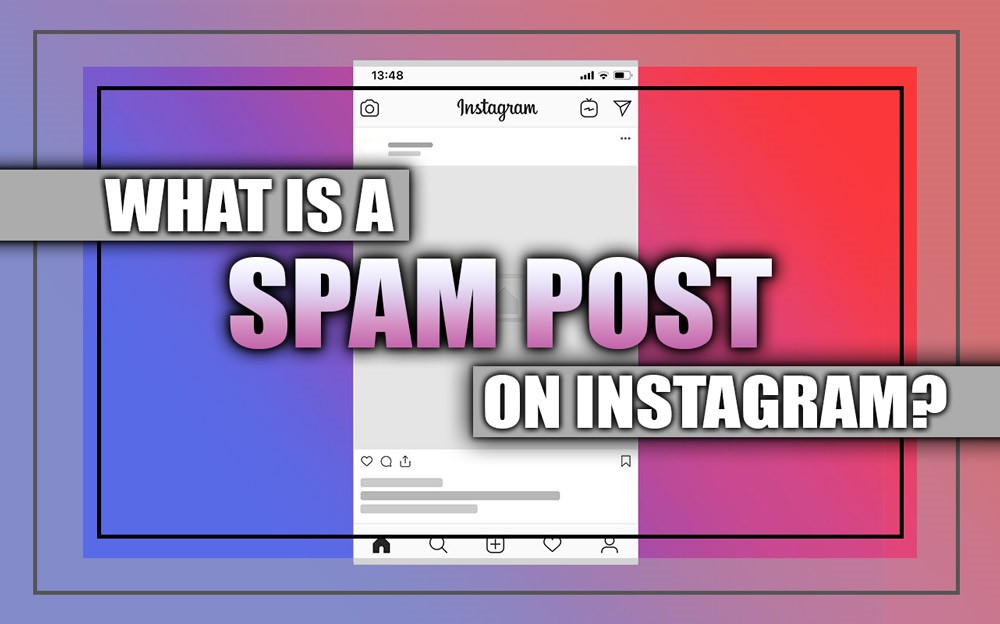In today’s digital century, social media platforms like Instagram have become an environment for numerous forms of unwanted content, including spam posts.
These disturbing and often deceiving messages flood users’ feeds, disrupting the authentic and engaging experience Instagram aims to provide.
Understanding what establishes a spam post on Instagram is crucial to identifying and reporting such content, eventually contributing to a cleaner and more enjoyable online community.
Let’s delve deeper into what a spam post on Instagram is and explore how we can struggle with this inescapable issue.
What is the definition of spam on Instagram?
On Instagram, the term “spam” refers to unwanted content posted frequently, excessively, or in a misleading manner.
Indeed, Instagram spam is undesired, repetitious, or unsolicited content that promotes goods, services, or accounts. Instagram’s community standards prohibit spam, which may vary from self-promotion to phishing schemes or misinformation.
Instagram uses algorithms and community reporting methods to identify and remove spam to improve user experience and platform integrity. Spam should be reported to keep the site safe and clean.
What are the various forms of spam on Instagram?
![]() Spam on Instagram can take various forms, including:
Spam on Instagram can take various forms, including:
Ø Comments
Users may receive spam comments, the first type of spam on Instagram, on their unrelated promotional posts or links to external websites.
Ø Direct Messages (DMs)
The second form of Instagram spam that some users may receive is spam DMs from accounts promoting products, services, or scams.
Ø Likes & follows
Accounts that engage in mass liking or following to gain attention or followers can be considered spammy, the other forms of Instagram spam.
Ø Fake engagement
Accounts that use bots or automated tools to make likes, comments, or follows in a fake way are also considered spam on Instagram.
Ø Promotional posts
Accounts that unreasonably promote products, services, or present links without providing valuable or reliable content may be identified as spam on Instagram.
Instagram has guidelines and community standards in place to fight against spam and maintain a positive user experience on the platform.
Users can report spam accounts, comments, or messages to help the app identify and take action against spammy behavior on Instagram.
By reporting spam, users can contribute to creating a safer and more trustworthy environment on Instagram.

What is spam content on Instagram?
Spam content on Instagram is unwanted and often hateful content posted frequently or in large quantities to promote products, services, or links misleadingly or disturbingly.
These posts typically do not provide any value to the user and may contain confusing information or fake offers to force users into engaging with them.
![]() Spam posts on Instagram can take countless forms, such as:
Spam posts on Instagram can take countless forms, such as:
Ø Fake giveaways or contests
One of the forms of posts that can be used and be spam on Instagram is posts that claim to offer prizes or rewards in exchange for likes, comments, or following certain accounts but never do it.
Ø Irrelevant or repetitive content
Posts unrelated to the account’s theme or purpose can also be spam on Instagram or are duplicated across multiple accounts to increase visibility.
Ø Phishing scams
The third option that should be considered spam on Instagram is the posts that contain links to fake websites designed to steal personal information or login IDs from innocent users.
Ø Overly promotional content
Posts that promote products, services, or affiliate links without providing valuable or authentic content to users can also be Instagram spam posts. You should be careful and report them to Instagram.
Identifying and reporting spam posts on Instagram is essential to creating a safe and enjoyable community for all users on the platform.
By understanding the definition of spam posts and being cautious in reporting them, we can help fight Instagram’s misleading and harmful content.

How to avoid spam posts on Instagram?
![]() To circumvent having spam posts on Instagram, here are some tips to help protect your account and prevent spam:
To circumvent having spam posts on Instagram, here are some tips to help protect your account and prevent spam:
- Set Your Account to Private: By setting your account to private, you can control who can follow you and see your posts. This can help reduce the chances of receiving spam on Instagram from unknown accounts.
- Be Careful with Third-Party Apps: Be careful when granting access to third-party apps that request permission to post on your behalf or access your account. Only use trustworthy apps from trusted sources to prevent spam on Instagram.
- Don’t Click on Doubtful Links: Avoid clicking on links in comments or direct messages from unknown accounts. These links could lead to fake sites and cause trouble with spam on Instagram.
- Report and Block Spam Accounts: If you come across spam accounts or posts on Instagram, report them to Instagram by following the steps mentioned. You can also block these accounts to prevent further interactions.
- Avoid Buying Followers or Engagement: Purchasing followers, likes, or comments may expose your account to spammy behavior on Instagram. Focus on growing your audience gradually.
- Enable Two-Factor Authentication: Adding an extra layer of security with two-factor verification can help protect your account from illegal access and prevent spam on Instagram.
- Regularly Review Your Followers and Following: Occasionally check your followers and following lists for suspicious or inactive accounts. Unfollow or block Instagram accounts that seem spammy.
- Educate Yourself and Stay Informed: Stay updated on the latest Instagram policies and security tips to understand better how to identify and avoid spam on the platform.
Following these tips and being cautious about the content you engage with on Instagram can help minimize the risk of meeting spam posts on your account.
How to report a spam post on Instagram?
![]() To report a spam post on Instagram, follow these steps:
To report a spam post on Instagram, follow these steps:
- Initially, open the Instagram app on your mobile device and log in to your account.
- Then, move to the spam post that you want to report.
- Now, tap the three dots in the post’s top right corner.
- A menu will appear with several options. Tap on “Report.”
- Next, select the reason why you are reporting the post. In this case, choose “It’s spam.”
- Follow the prompts to provide additional information or details about why you believe the post is spam.
- Finally, tap “Submit” to send the report to Instagram for review.
Instagram will review the reported post and act appropriately if it disrupts community guidelines. Reporting spam helps keep Instagram safe and free from unwanted or misleading content.
Conclusion
In conclusion, awareness of a spam post on Instagram is essential for maintaining a positive and secure online experience.
By staying informed and alert, you can protect your Instagram account better and engage with reliable content on the platform.
Now, let’s spark a conversation with you!
How would you define a spam post on Instagram? Have you ever come across a spam post on Instagram? If so, how did you identify it?
What actions do you take when you find a probable spam post on your feed or in your messages? We look forward to hearing your insights and experiences in the comments below!
Let’s continue to learn and support each other on social media platforms.