Instagram is still a great way for users and businesses to promote their brands, engage with customers, and get other users to visit their websites, even if the social media landscape is always changing.
The option to include a website link in one’s Instagram profile is a crucial component that allows for this connection since it directs followers to other sites where they may find additional information, goods, or content.
Adding a website to an Instagram profile might be a bit of a pain for some people. Since smooth integration is crucial in digital marketing and personal branding initiatives, this obstacle can cause annoyance and uncertainty.
From technical issues to not following Instagram’s rules, we cover all the possible causes of your website not being able to be added to your Instagram profile. To overcome these obstacles and effectively connect your website to your Instagram account, you must first understand what they are.
So, let’s go to learn all we need about “Why Can’t I Add a Website to My Instagram Profile?”
What are the reasons for I can’t add a website to my Instagram profile?
There are a number of potential explanations for why you cannot add a website to your Instagram profile.
![]() Some of the most prevalent problems and their solution are as follows:
Some of the most prevalent problems and their solution are as follows:
1. Instagram’s Policies
The first reason you cannot add a website to your Instagram profile is to check that the website you want to add does not break any Instagram rules, such as their terms of service or community standards. Websites that include unlawful content, excessive spam, or engaging in certain forms of commercial activity may be banned.
2. Incorrect URL Format
Missing “http://” or “https://” at the beginning of the URL? That’s the wrong format to use. Without this, Instagram cannot be able to identify a URL, and you face adding a website to your Instagram profile.
3. Profile Restrictions
If your Instagram account is new or has a history of spam complaints, Instagram may limit the ability to add a link to your website in your profile.
4. Technical Issues
The other reason for adding a website to an Instagram profile is the technical issues. The Instagram app may be temporarily experiencing a problem. It may help to log out and back in, reinstall the software, or try upgrading it.
5. Limited Features
You may not be able to use all of our services, such as certain kinds of links, if your account type is personal rather than business or creator, and for this reason, you experience the adding a website to your Instagram bio problem. You may want to think about upgrading to a creator or business profile if you really need this functionality.
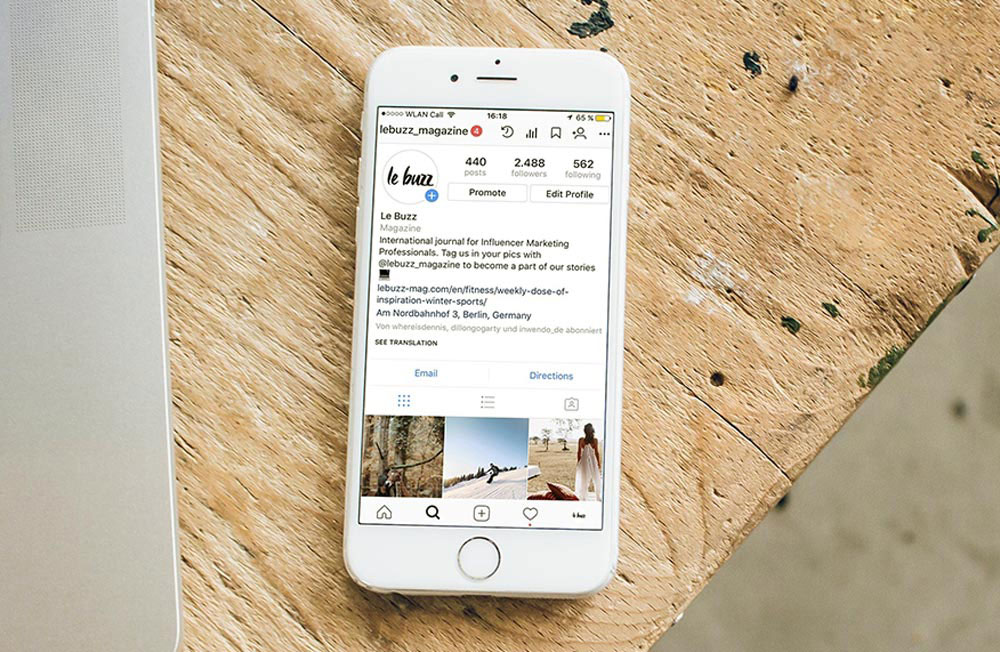
6. Link in Bio Tools
Make sure the “link in bio” tool you’re using is Instagram-compatible and configured correctly if it’s third-party. So, by using it in the right way, you can reduce the faces by adding a website to your Instagram profile.
7. Internet Connection
The seventh reason that we can talk about that cause the Instagram website link problem is the internet connection. So, updating your profile can fail if your internet connection is slow or unreliable.
8. Server Issues
Instances of Instagram’s servers being down or otherwise malfunctioning might impact the functionality of the app, including the ability to modify one’s profile and Instagram URL addiction issues.
Get in touch with Instagram’s support staff if you’ve already done all that and are still having trouble.
What Instagram users are allowed to add as bio links?
Under Instagram’s terms of service and community standards, users are free to include a range of links in their bio.
![]() To give you a general idea of what kinds of links are usually acceptable:
To give you a general idea of what kinds of links are usually acceptable:
· Personal Websites/Blogs
It is usual practice to include links to one’s own personal or professional website or blog.
· Business Websites
It is a common routine for business accounts to add a link to the official company website.
· Portfolio Links
In order to display their work, creative professionals often add links to their portfolios.
· Social Media Profiles
Connections to various online personas or sites (such as LinkedIn, Facebook, or Twitter).
· links to goods and services
It is usual practice for companies to provide direct connections to their goods and services.
· Event Promotions
Ticket sales, event websites, and other relevant information may be found in event promotions.
· Link-in-Bio Tools
Services such as Linktree or Bio. FM are examples of link-in-bio tools that enable users to consolidate several links into a single URL.
· Affiliate Links
Users can comply with Instagram’s regulations and incorporate affiliate marketing links.
· Educational or Informational Resources
Links to articles, blogs, educational websites, etc., that provide information or serve as instructional resources.
· Charity or Fundraising Links
People or groups working to improve the lives of others might connect with awareness or fundraising efforts.

What Instagram users are not allowed to add as bio links?
In order to maintain a welcoming and secure environment for all users, Instagram has established rules on the kind of links that users cannot include in their bios.
![]() To continue, there are the links that are not allowed to be added to the Instagram bio:
To continue, there are the links that are not allowed to be added to the Instagram bio:
· No Violation of Community Guidelines
We do not permit links to anything that does not adhere to our community guidelines. This includes hate speech, violent content, nudity, and spam.
· No Misleading or Fraudulent Links
Links that are misleading, fraudulent, or otherwise unethical are not allowed.
· Content Restrictions
Instagram and local regulations must be followed when linking to age-restricted content, such as alcohol sales.
· No Illegal Activity
Please refrain from engaging in any unlawful actions; links that promote such acts are strictly banned.
· Limited Link Shorteners
Avoid using limited link shorteners; doing so can cause your URLs to be marked as spam. Instead, utilize direct links wherever you can.
· No Downloadable Files
Linking to files or software that may be downloaded is usually not allowed on Instagram.
Consider that Instagram is dedicated to maintaining a safe and inclusive platform for all users, and these standards reflect that.
Keep yourself apprised of the latest Instagram rules by reading the terms of service and community guidelines.
Instagram regulations are subject to change. Content removal, link blocking, or account suspension may occur as a consequence of violating these principles.
Conclusion
Finally, adding a website to an Instagram bio may be irritating, especially in an age where digital presence and connection are vital for personal branding and company success.
These concerns might vary from technical issues like URL formatting or app malfunctions to systemic variables like Instagram’s community standards and account type features.
Make sure your link is structured properly, Instagram-compliant and your account type enables the required functionality. In case of issues, upgrading the app, verifying your internet connection, or contacting Instagram support may assist.
So, we think we have covered all the details that you need in order to add a website to your Instagram profile.
Right now, we’d want you to tell us about your thoughts and experiences with the case of “Why Can’t I Add a Website to My Instagram Profile?”

