Among the many technological hiccups that users can face while navigating Instagram’s dynamic environment is the possibility that you may discover that one of your Instagram profiles isn’t updating properly.
It may be unclear if this happens on one of your accounts but not the others. This can be due to several things, including difficulties with the app, your account settings, or your device.
To fix the problem and ensure that all of your Instagram profiles are up-to-date, you need to know what’s causing it.
Here, we’ll investigate what can be causing this unusual situation and advise finding and fixing the root problems so your Instagram account always seems fresh and modern.
So, if you have the question, “Why is one of my Instagram accounts not updated?” in your mind, follow us.
What is the importance of updating Instagram accounts?
You must update your Instagram account often to keep up with the continuously modified digital world and have a strong online presence.
To ensure that your account is fully up-to-date with the newest features, security patches, and algorithm changes, whether app-related or content-centric, updates are essential.
Keeping the software updated allows individual users to have a better, bug-free experience and use the newest tools to express their creativity.
What matters most for brands and influencers is maintaining a steady stream of engaging content that speaks to their target demographic, encouraging participation, and building a dedicated following.
In addition, updates often fix vulnerabilities, making Instagram surfing safer, which is crucial in this age of paramount digital security.
Keeping your Instagram account up-to-date is important for several reasons, including keeping up with the app’s newest features, improving user engagement, and bolstering online security.
What are the reasons & solutions for one of the Instagram accounts not being updated?
Several possible explanations exist for why one of your Instagram profiles is not updating to reflect the latest content. Recognizing the root of the problem is the first step in finding a solution to the problem.
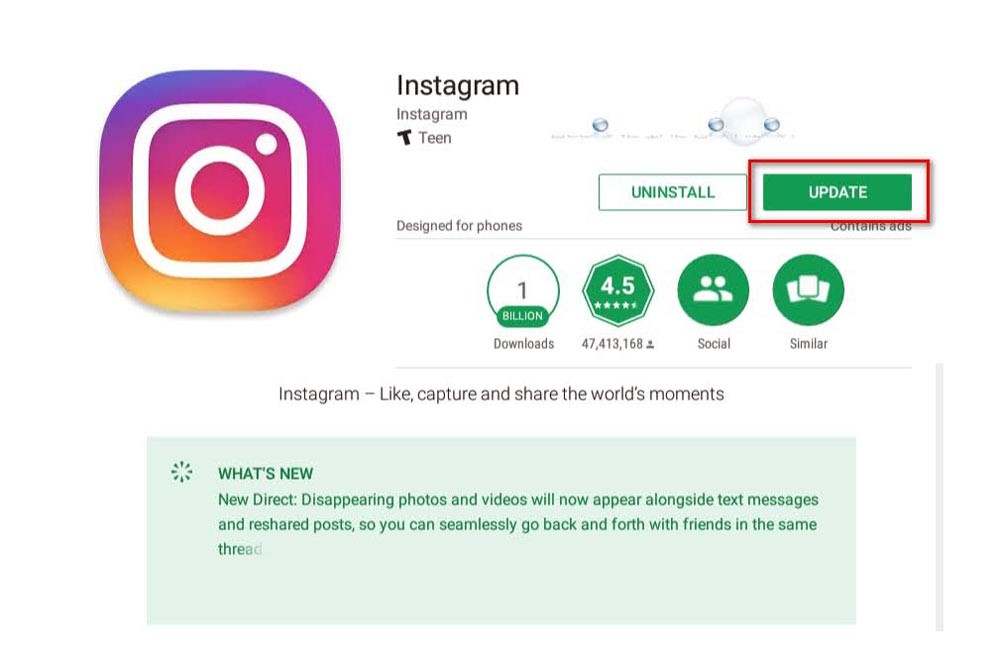
![]() Listed below are some of the most prevalent causes and the remedies that correspond to them:
Listed below are some of the most prevalent causes and the remedies that correspond to them:
1. Outdated App Version
Instagram’s app receives regular upgrades, which include the addition of new features and the correction of minor faults.
An old version won’t support the most current modifications, which can cause problems when updating content, such as one where the Instagram account is not updating.
To fix this issue, check that the Instagram app on your device is running the most recent version. Navigate to the app store on your smartphone, search for Instagram, and then hit the ‘Update’ button if it is available.
2. Internet Connectivity Issues
The reason behind one of the Instagram accounts not updating problem, is that if your internet connection is unreliable or poor, it can prevent the app from loading fresh content.
For the solution, conduct a check on your internet connection. You are switching between mobile data and Wi-Fi. If you a when you check whether the problem still existsre connected to Wi-Fi, restarting your router may also be of assistance.
3. Device-Related Problems
Your app’s performance can be negatively impacted if your device has insufficient storage space or an outdated operating system, causing most of the issues on Instagram, such as one of Instagram’s accounts not updating error.
To free up space, the solution is to clear the cache and remove any extra data. Navigate to your device’s settings and check for any available system updates.

4. Account-Specific Glitches
One possible explanation is that the problem can be unique to your Instagram account, which might result from issues on the server side, such as one of your Instagram accounts not updating.
Leaving your account and then logging back in to resolve Instagram one account problems. Correct small issues and refresh your account settings by doing this.
5. App Glitches
It is possible for applications sometimes to have random problems, such as one of their Instagram accounts not updating issues that impact their performance.
Attempt to forcibly close the application and then reopen it at a later time. If the problem continues, removing the Instagram app from your device and reinstalling it might give a clean slate.
6. Limited Device Resources
Running an excessive number of applications simultaneously might reduce the resources accessible to the Instagram app and cause errors such as one of the Instagram accounts not updating.
To free up resources on your smartphone, the solution for troubleshooting Instagram update issues is to close any extra applications operating in the background.
Conclusion
Finally, although it’s annoying when an Instagram account stops updating, the problem is usually fixable. The answers are numerous and practical, from verifying that your app is up-to-date and your internet connection to cleaning cache and calling support.
Your Instagram experience can be much improved with regular maintenance and knowledge of the frequent causes of these difficulties. This will help you stay connected and engaged with your audience.
To have a worry-free experience on social media sites like Instagram, keeping up with the latest news and updates on any changes or problems that can arise in the digital world is important.
Whether you’re a person documenting life’s experiences or a company connecting with your audience, having a functional and up-to-date Instagram account is crucial.
Now that you understand the problems of this question, “Why is one of my Instagram accounts not updated?” let’s go to be familiar with your ideas and thoughts.

